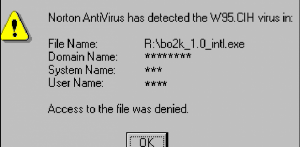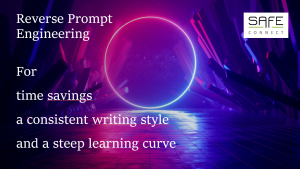Home » Security » Discover the new Bitwarden Username GeneratorLast...
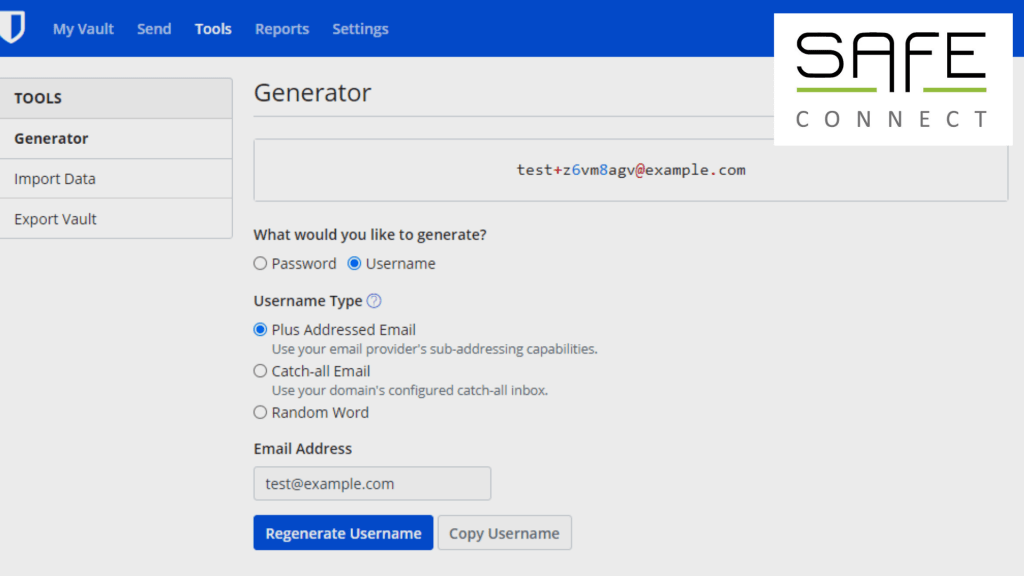
Discover the new Bitwarden Username Generator
Home » Security » Discover the new Bitwarden Username Generator
Are you enjoying strong passwords with Bitwarden yet? The trusted password manager has spent the last few years building a community that strives together to create a more secure digital world. They do this by managing login credentials, generating strong passwords and offering a range of useful features. You can read all about Bitwarden on this page.
Bitwarden highly values its community. They listen, discuss and think together. This way, not only the user experience is enhanced, but also the security possibilities. The application is particularly known for allowing strong passwords to be created and managed in a simple manner. What is the next step for them? Generating usernames with the new Bitwarden username generator!
The open source password manager announced a new username generator last week. It was a popular request from the highly valued community. The new feature is available for all Bitwarden subscriptions.
How can it protect you?
Many see usernames as an afterthought. But it usually contains personal information such as a primary email address, a first and last initial or even your year of birth. Even on that front, Bitwarden can now better protect you.
The three new possibilities with the username generator in Bitwarden:
1. Plus Addressed Email
2. Catch-all Email
3. Random word
Plus Addressed Email
The first option, Plus Addressed Email, uses your email provider’s alias service. For example, if you use example@outlook.com, it can be used to generate a sub-address such as example+89eqfmt4@outlook.com. The generated alias is displayed at the top of the window, you can easily copy it and put it in your vault as a reminder. When you use this address to sign up for a platform, the mails just come in at your primary address. However, it is now possible to easily filter incoming mail based on this alias. That way you know which channels are causing spam and you can control your mailbox.
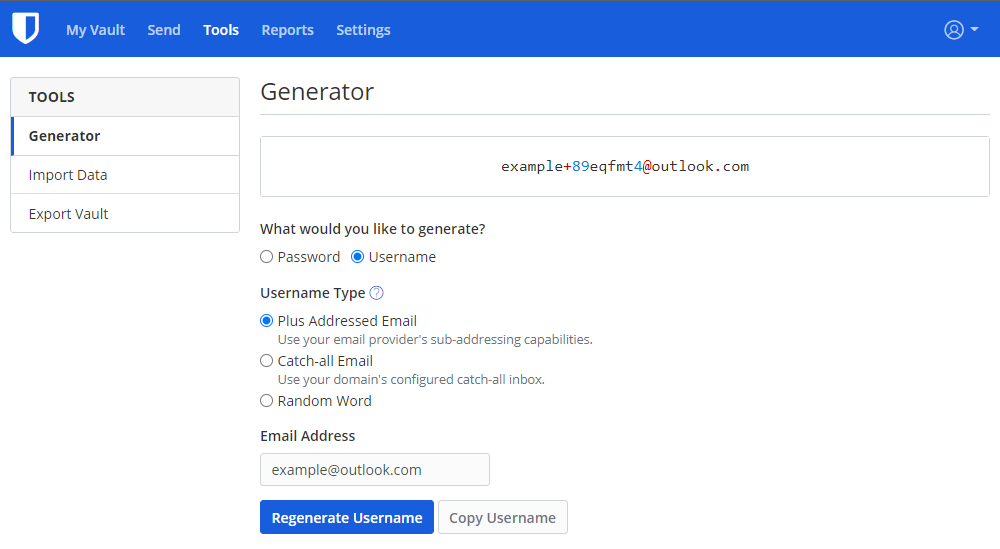
Catch-all Email
A Catch-all Email is an account that catches mails from the entire domain. An example: you have ‘info@example.com’ as your primary email address. When you configure a catch-all, all emails sent to ‘@example.com’ will come in. How can that be useful? Suppose you also have emails with employee names like maarten@example.com. If people then make a typo in the mail, such as martin@example.com, then this mail will still arrive in the catch-all mailbox. It is important that you prepare a good configuration for this because this way spam has a greater chance of getting in.
Random Word
The last feature lets you quickly create a unique username. You can also choose to add numbers and have the word start with a capital letter.
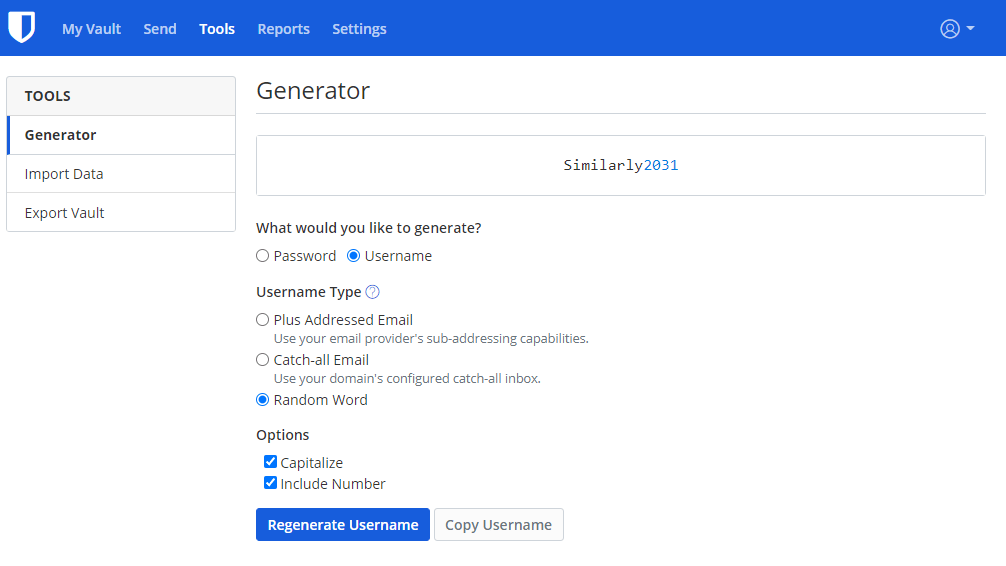
As a Managed Service Provider and partner of Bitwarden, we can integrate this solution into your organization on a large scale. Feel free to contact us, we’d love to help you out!
Preparing yourself for Microsoft 365 Copilot, here’s how you do it
Home » Security » Discover the new Bitwarden Username GeneratorLast...
Generating stunning images with Ai
Home » Security » Discover the new Bitwarden Username GeneratorLast...
Reverse Prompt Engineering: how to use it today
Home » Security » Discover the new Bitwarden Username GeneratorLast...