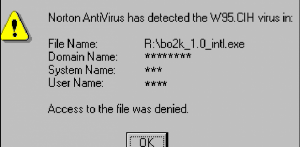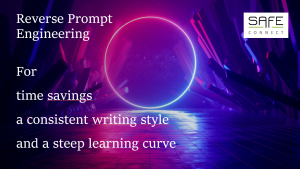Home » Security » A passwordless experience with BitwardenLast Updated...

A passwordless experience with Bitwarden
Home » Security » A passwordless experience with Bitwarden
We are working more and more in a digital environment. This is accompanied by more services, more applications and a plethora of accounts. Handy because it can speed up our work, but entering our password every time? Let’s face it; no one likes to do that. Fortunately, a password manager like Bitwarden offers the solution. Just log in without entering your password. Interesting. But how does it work?
In the previous blog about Bitwarden we explained how the application can generate and remember strong passwords. The application goes one step further which significantly increases the user experience. Here are three ways to make sure you don’t have to enter your password anymore with Bitwarden.
1. Unlocking your vault with biometrics
Your personal vault in Bitwarden is unlocked with your master password. It is important to choose a strong password and remember it. After that, the application relieves your memory 😉 . Although the master password is important to remember, you can also ensure that you do not have to enter it as often. You can do that for Windows with Windows Hello and for Apple users with Touch ID.
In your application you then go to ‘File – Settings’ and then under Security you can check the following box:
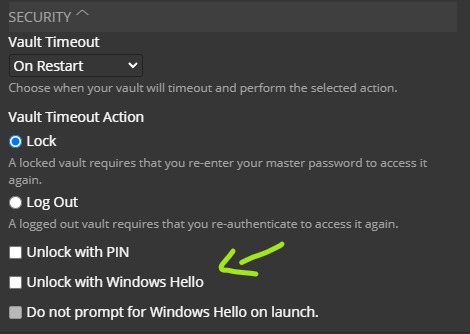
2. Auto-fill with the browser extension
Applications are often located in a browser. That’s why it’s not a bad idea to also use the browser extension of Bitwarden. When you have entered your login details in Bitwarden, the extension will automatically recognize the URL when it is present in your vault. In the example below the extension recognizes the URL and indicates ‘1’. This means that there is 1 login entry that matches the URL. Then when you click on it, it automatically fills in the data. Here you can find a tutorial on how to use the auto-fill function with Bitwarden. You can find our Youtube channel here!
3. Leave the tedious work to Bitwarden
The goal of Bitwarden is to generate, remember and secure strong passwords for you. Because of their specialization, they are also better than, for example, a password manager integrated into a browser. So feel free to use all the functionalities that Bitwarden offers. With a few clicks you have generated a strong password that you can have filled in every time or you copy it from your vault.
With our Managed Services, we can also integrate Bitwarden on a large scale. Are you interested or have additional questions? Please contact us! Team Safe-Connect is happy to help you.
Preparing yourself for Microsoft 365 Copilot, here’s how you do it
Home » Security » A passwordless experience with BitwardenLast Updated...
Generating stunning images with Ai
Home » Security » A passwordless experience with BitwardenLast Updated...
Reverse Prompt Engineering: how to use it today
Home » Security » A passwordless experience with BitwardenLast Updated...