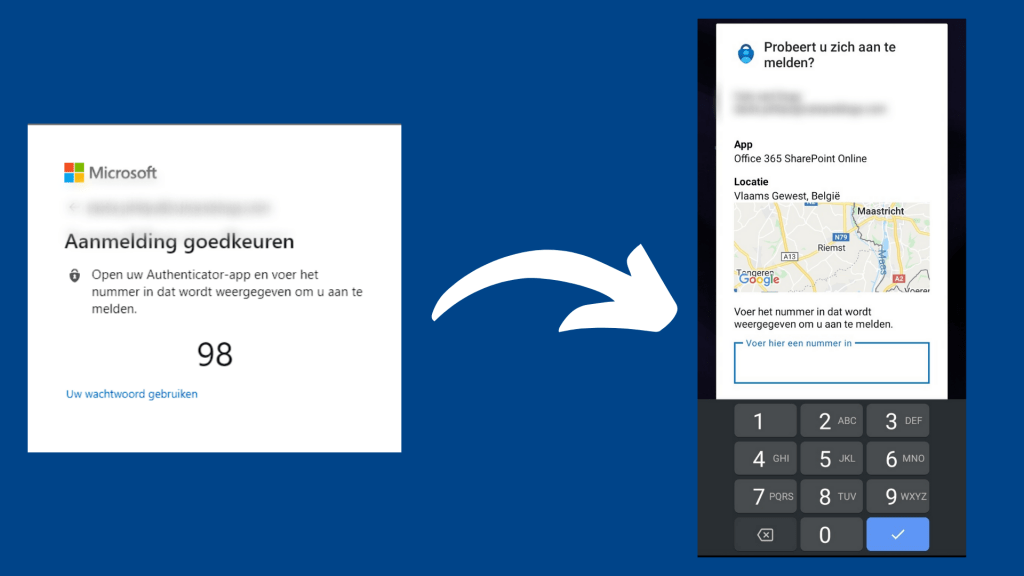
An extra layer of security with Multifactor Authentication
Home » Security » An extra layer of security with Multifactor Authentication
As a company, it is important to set up proper security in Microsoft 365. Previously, we wrote a blog about what Multifactor Authentication (MFA) is and how it can protect an organization and its employees. Currently, it is the baseline when it comes to login security. By now, we also know that staying secure in a digital environment remains a challenge. Microsoft Azure Active Directory adds an extra layer of security to the MFA process.
Additional MFA security with Azure Active Directory
Multifactor authentication provides basic login security. As hackers get smarter, they have found ways to create victims in the MFA process. For example, they create an MFA authentication that looks just like the real thing. Fortunately, security with Azure Active Directory provides an extra layer of protection when completing a Multifactor authentication. To take advantage of this security, it is important that it is set up correctly in the Azure AD Admin Center.
There are 2 ways to enhance Multifactor Authentication
1. Number Matching
Number Matching means that when a user goes through an MFA process, they are shown a number that they enter into the Authenticator app to complete the authentication process. This mechanism is already used for password-free authentication.

2. Additional Context
means that the Authenticator app displays additional information to users when they are asked to approve an authentication request. Two pieces of information appear. The same as that of the app asking for authentication and their login location based on the device’s IP address. Of course, the accuracy of a device’s IP address depends on many factors. Sometimes the location won’t be 100% accurate, but at least it’s a good indication that it’s you or someone else. When combined with number matching, it gives the user enough information to get a more complete context of the authentication request. The name of the app is the name known to Azure Active Directory. In the example below, I wanted to log in to Microsoft Sharepoint.
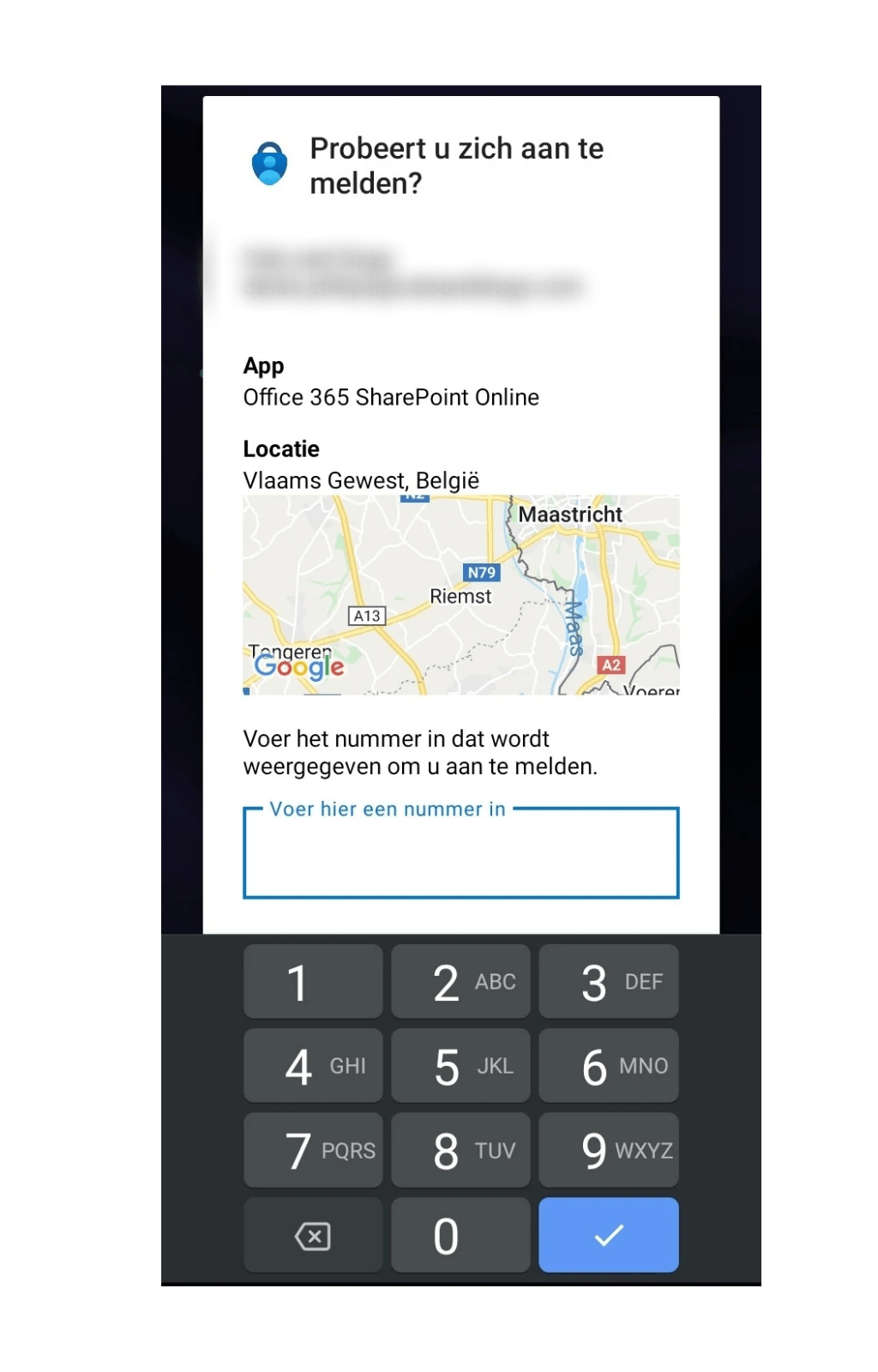
With Microsoft Business Premium you enjoy all these functionalities and security at a competitive price. Feel free to contact us if you have any questions or if you are interested in protecting your organization and your employees!