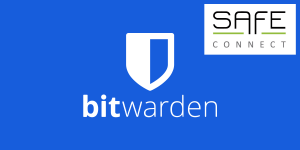Home » Innovation » Ready for a new experience? Discover...
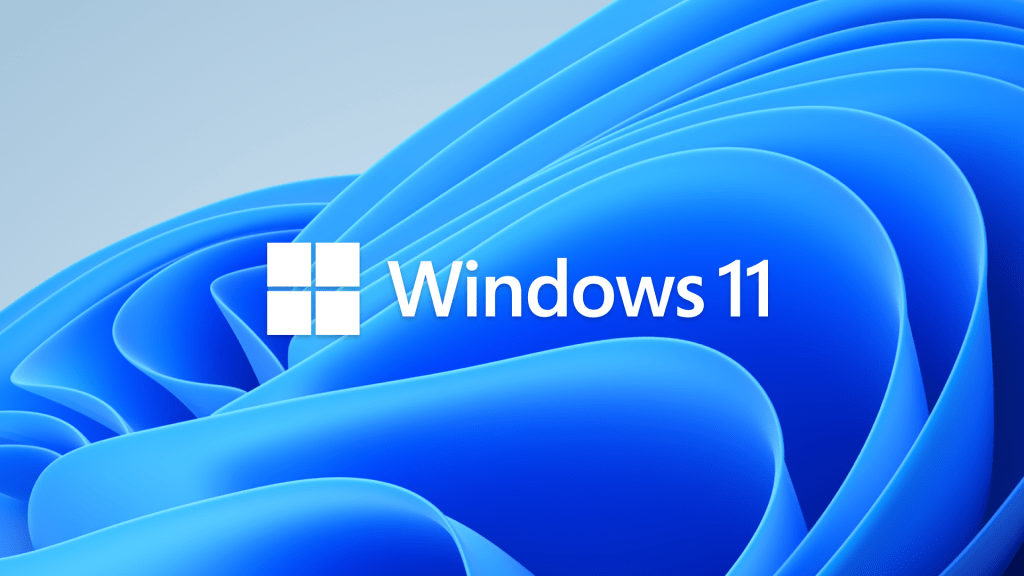
Ready for a new experience? Discover Windows 11
Home » Innovation » Ready for a new experience? Discover Windows 11
It's time for Windows 11!
Without a doubt, you’ve heard about it. The brand new Windows 11. The 5th of October was the official release date. Eligible computers will be given the opportunity to install the update during late 2021 and early 2022. It’s good to know that it will actually be a big update on Windows 10. But because this update is so big, they decided to give it a completely new name. The update will be free for users already running Windows 10.
Wondering if this update will be available on your PC? You can check the minimum system requirements using this link: https://www.microsoft.com/nl-be/windows/windows-11#pchealthcheck. A small disclaimer: you will need a fairly recent processor to make the move to Windows 11. For Intel processors, you can find the list here. The list for AMD can be found here. The lists specifically include processors that, in combination with the motherboard, have the ability to enable TPM 2.0. The purpose of TPM is to secure your device using encryption. This way, Microsoft hopes to (hopefully) make a hacker’s life just a little bit harder.
Stay connected

Productivity
What else can we expect?
Bing Chat and DALL-E3: turn your smartphone into a convenient Ai assistant
Home » Innovation » Ready for a new experience? Discover...