Home » Innovation » Is dark mode worth trying?Last Updated...
Innovation
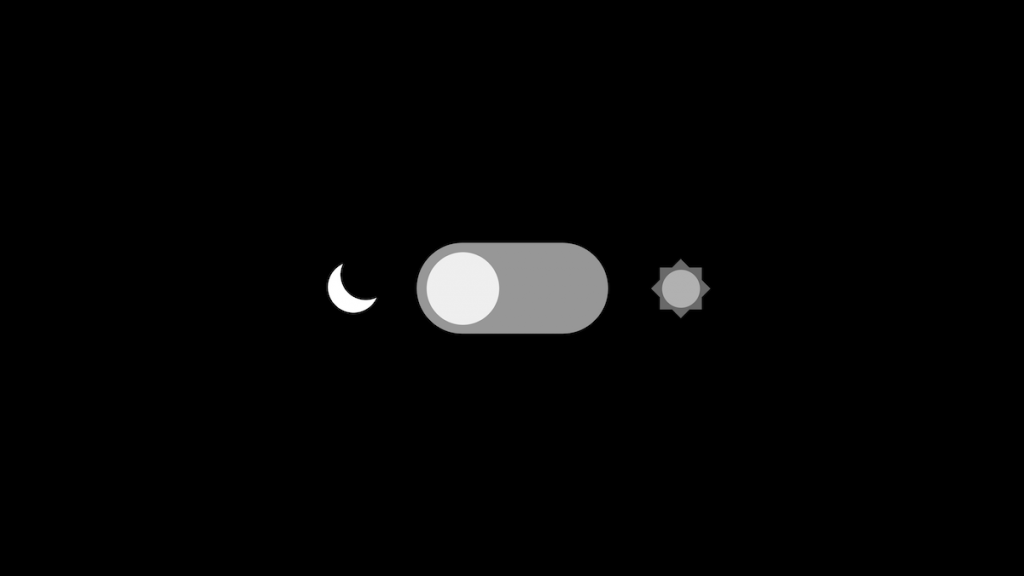
Is dark mode worth trying?
Home » Innovation » Is dark mode worth trying?
The digitization created new ways of working. Although it offers many advantages, there are also some disadvantages. One is the increase in our screen time. Every day we spend hours gazing at our screens. The blue light coming from our screens causes fatigue, dry eyes and sleeping problems. Now you’re thinking to yourself, “yeah, but we can’t do anything else, can we? That’s right, but fortunately we can give our eyes more rest by damping the lights in our digital environment. To do so, we use dark mode.
What is dark mode?
Dark Mode is a display setting for user interfaces such as an application, an operating system or a smartphone. This means that, instead of the default dark text on a light background (known as “Light Mode”), a light text color (white or gray) is displayed on a dark or black background. Because of this change in color, it is less exhausting for our eyes and enhances our sleep.
Just another hype or does it really help?
Blue light is the biggest enemy of our sleep. At night, our bodies produce melatonin, the hormone that prepares us to go to sleep. Screens keep us awake and cause this production to be suppressed. Dark mode is meant to reduce blue light, so it has a positive effect on our rest. Your smartphone battery will also be grateful as dark mode reduces energy consumption.
The hype to use this mode started in 2019. The reason is that it looks good and modern. Most applications and environments use black text on a white background and that has become monotonous for many. A dark background with white text offers a new, clean and modern look that many users are interested in. On top of that, it helps you sleep better.
Are you curious about the dark mode? Set it up in no time.Many of us use Microsoft Teams on a daily basis. To turn on dark mode in Teams, go to: settings > general > theme > dark
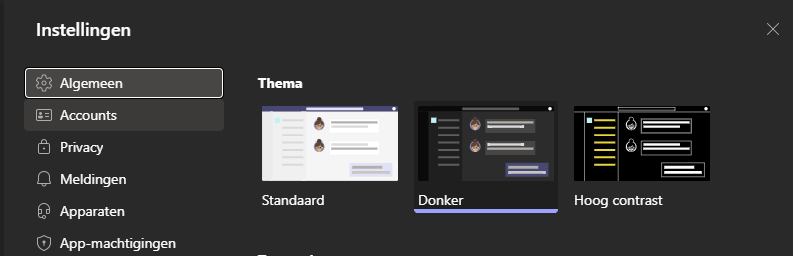
In Windows 10, you go to: settings > personal settings > colors > background color > Dark
Cybersecurity and GDPR: how these 2 worlds are connected
Home » Innovation » Is dark mode worth trying?Last Updated...
Pig Butchering: fooled, plundered, ruined
Home » Innovation » Is dark mode worth trying?Last Updated...
Post Views: 1,538
Tags :



