
Can Bitwarden guarantee our security?
Home » Security » Can Bitwarden guarantee our security?
Multifactor authentication is necessary to protect us in a digital environment. You can read more about that in our blog on the importance of MFA. In this blog we describe the need for a complex password and the solution; using a password manager like Bitwarden.
The password we enter every time we log in. A password that is not too difficult to remember and preferably not too long. Short and easy right? That may be the case, but it’s simply not good enough and digital security is becoming more important. The image below shows how vulnerable our passwords are to cybercriminals. It takes only 4 seconds to crack a 7 character password.

The image also shows that in order to have a good password, you must have 12 characters with numbers, letters and special characters. It would then take hackers 226 years to get their hands on your password. You’d be surprised how many users have passwords that contain less than 11 characters. Passwords are way too weak and they are easy to crack. Using a short password that you can easily remember is just not possible anymore.
Creating a strong password that is easy to manage
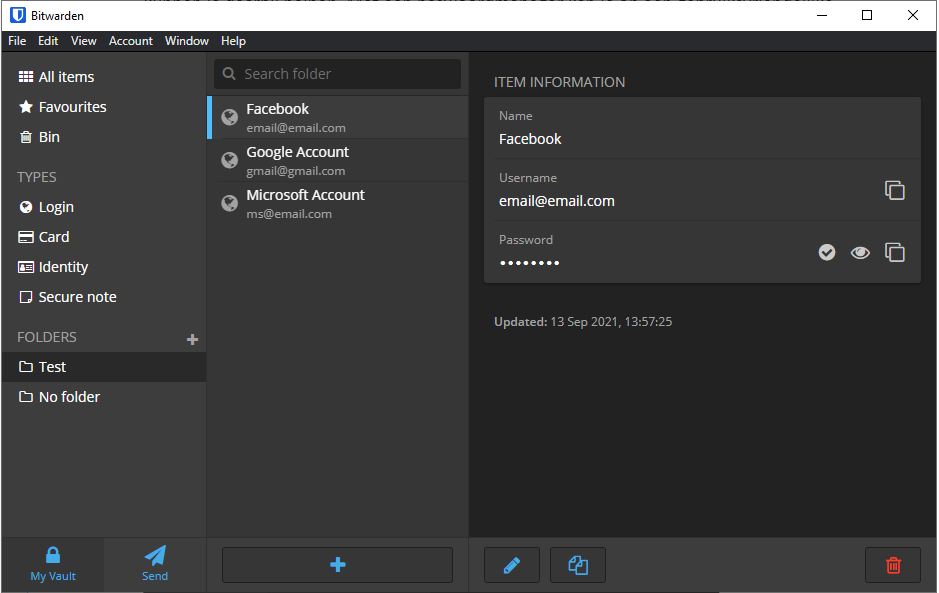
Bitwarden as your password manager
Setting up and using a password manager is quick and easy to use. Bitwarden is free, but there are also paid versions. In the free version you get access to the basic features such as unlimited password creation and the ability to sync your passwords with other devices. In the free version the limit of the number of users is limited to 2. Therefore, it is interesting to get the Teams Organization or the Enterprise version.
The Enterprise version costs 5 dollars per user per month. In this package you get access to reports about your passwords, unsafe websites and other valuable security information. Moreover, only the Enterprise version allows you to enforce security rules for all users, thus increasing your internal security. As administrator you also get an overview of all users and you can assign roles to your users.
Bitwarden is available on Windows, MacOS and Linux. It is also available in your browser and on your smartphone. If you use Google Chrome, for example, you can add the extension to your browser from the Chrome Web Store. Using Bitwarden, you can easily manage all your passwords, all in 1 place. When you are on the move, you can always use Bitwarden’s mobile app. Your data will be synchronized, allowing you to access your strong passwords anywhere, at any time.
Do you have questions about Bitwarden or are you looking for how to integratethis solution in your enterprise?
Don't hesitate and contact us today.
You can watch our videos on Bitwarden on Safe-Connect's YouTube channel using this link.
Contact us