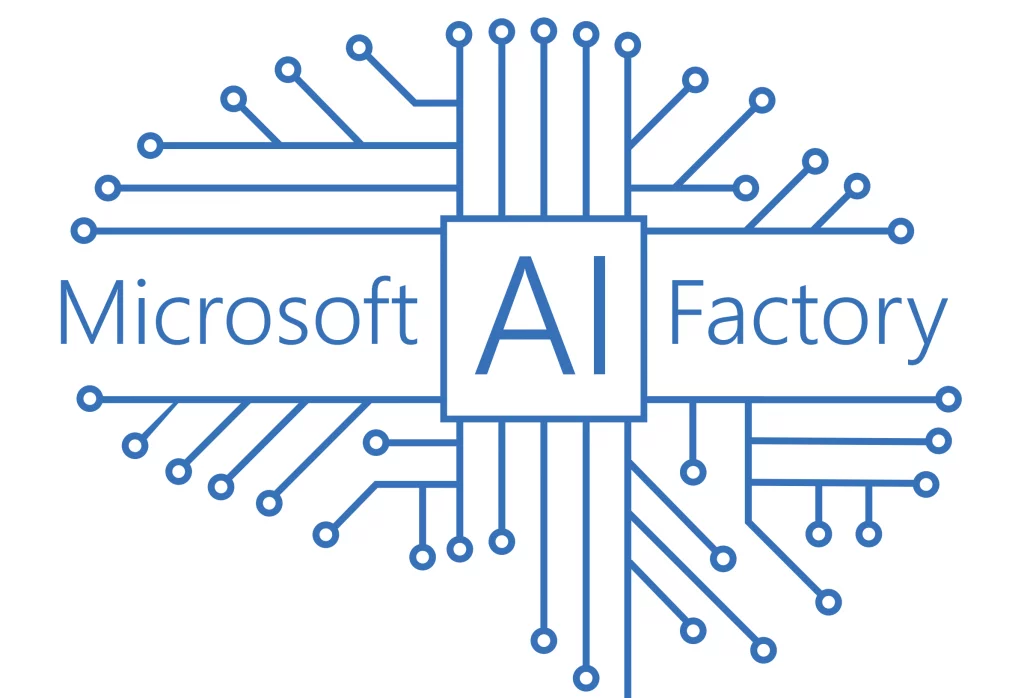
The Microsoft Ai Stack
Home » AI » The Microsoft Ai Stack
Microsoft is taking the lead in making Artificial Intelligence (AI) accessible to a wide audience. Helpful AI tools allow you to perform tasks faster and more efficiently without extra effort or stress. You can think of those tools as an extension of your expertise. With its latest developments and investments in ChatGPT, we are on the verge of an AI breakthrough.
Microsoft’s mission is to make AI accessible, usable and understandable for everyone. The Microsoft AI stack is a powerful and versatile collection of AI products and services. It helps you build, deploy and manage intelligent, innovative and responsible AI applications.
In this blog, you’ll read about:
- • The Microsoft Ai Stack
- - What are Microsoft Copilots- What are Microsoft Copilots
- - What is Copilot Studio- What is Copilot Studio
- - What is Azure AI Studio- What is Azure AI Studio
- - What is Azure Machine Learning Studio- What is Azure Machine Learning Studio
What are Microsoft Copilots?
Copilots are applications that use modern AI and Large Language Models (LLM) to help you with your day-to-day tasks. Think about writing a sales pitch, catching up on a missed meeting, generating graphics or planning a staff party. Microsoft introduced the concept of a virtual assistant two years ago with GitHub Copilot, an AI tool that helps developers write code.
This year, Microsoft is stepping it up a notch. Namely, with its new Microsoft 365 Copilot that uses all the information that resides within your 365 environment. In other words, you have a new virtual colleague who has access to all of your organization’s data. In no time, you can give your organization a boost. This AI tool is the most sought after and users can’t wait to try it out. Unfortunately, you currently need at least 300 E3/E5 licenses for this. We expect (read: hope) that these requirements will be loosened next year.
A full list of all copilots along with pricing and availability can be found here: https://safe-connect.com/the-microsoft-copilots-an-overview/

What is Copilot Studio?
Copilot Studio is a new tool announced by Microsoft that allows you to build your own copilots and generative AI applications. The setup is simple; choose a name, decide what language the Copilot speaks and then add a website. The Copilot is then built and you’re set. Afterwards, you can add rules and additional information such as PDF files, URLs, etc.
For the tech-savvy:
Copilot Studio uses Semantic Kernel, an AI orchestration layer that allows you to merge AI models and plugins. This allows you to easily select, train, test and deploy AI models, as well as create plugins that allow your copilots to interact with other software and services. Copilot Studio also supports the open plugin standard that OpenAI introduced for ChatGPT, enabling interoperability between ChatGPT and the breadth of Microsoft’s copilot offerings.

What is Azure AI Studio?
Azure AI Studio is a new cloud-based environment offered by Microsoft. It allows you to build and implement AI solutions on your own. It is intended for people with some knowledge of programming and machine learning. In this environment, you can discover, use and manage AI models. You browse a growing catalog of open-source models from OpenAi, Hugging Face, Meta and more. This tool also integrates with Azure Machine Learning Studio, you’ll read more about that in a moment.
For the tech-savvy:
The tool uses a vector index to augment an LLM such as ChatGPT with information. Azure AI Studio also offers Retrieval Augmented Generation (RAG) and prompt crafting in addition to fine-tuning, which can help improve the accuracy of open-source models. Prompt flow is a feature that helps you create and test prompts for your models, and monitor the performance and security of your applications. You can try Azure AI Studio for free with a $200 Azure credit.

What is Azure Machine Learning Studio?
Azure Machine Learning Studio is an online environment where you can build, train, test and deploy machine learning models without writing code. It works as follows:
- You start by uploading your own data or using the built-in datasets in Azure Machine Learning Studio. You can also create custom modules using Python or R scripts.
- Then you start experimenting by dragging and dropping modules onto a canvas. Modules are predefined functions that perform various tasks, such as importing data, transforming, analyzing, modeling and visualizing. The canvas connects your modules to create a workflow that way.
- You can run your experiment and view the results in the form of graphs, tables or reports.
- Are you satisfied? Then you can publish your experiment as a web service that you can invoke from other applications or devices.
Azure Machine Learning Studio supports a wide range of machine learning frameworks, languages and libraries, including PyTorch, TensorFlow, scikit-learn, ONNX and more.
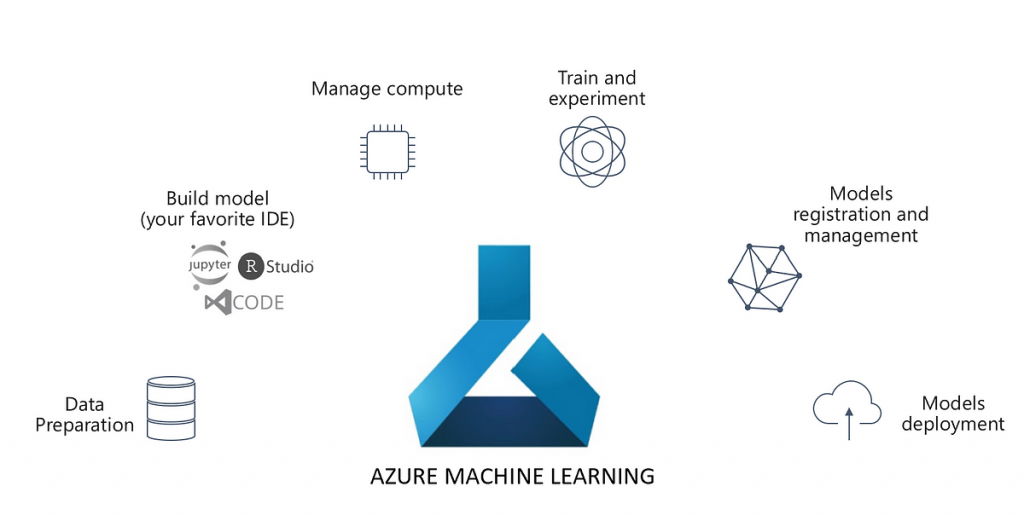
Want to delve deeper into the capabilities of Microsoft AI or are you interested in building your own AI tool? Feel free to contact us for more information. We are ready to work with you to find a solution that fits your needs and ambitions
Talk with a specialist