Home » Innovation » How Outlook Web App can help...
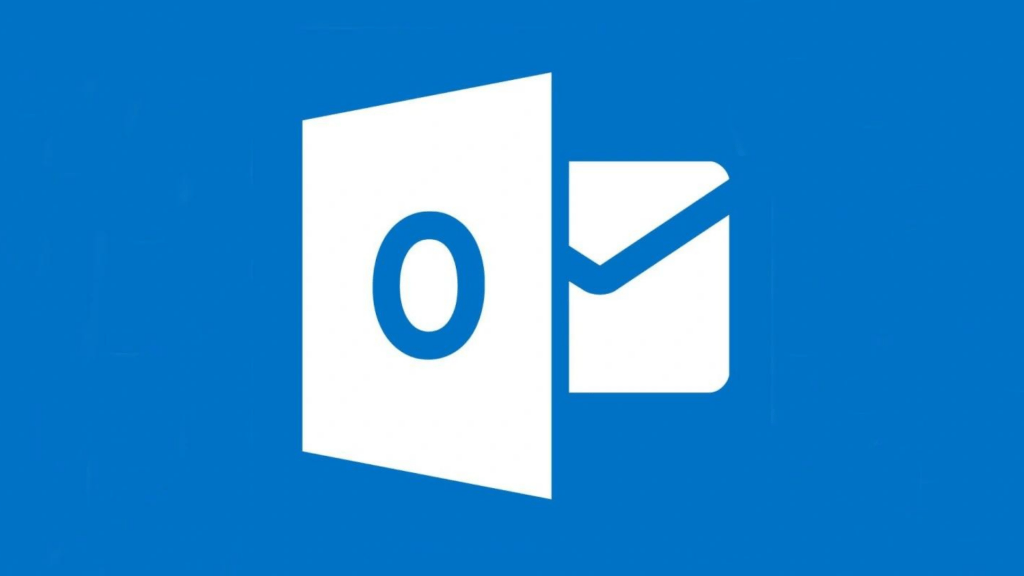
How Outlook Web App can help you manage incoming tasks via email
Home » Innovation » How Outlook Web App can help you manage incoming tasks via email
Do you also get flooded with emails in the Outlook Web App every day? Then you probably have a hard time cleaning them up after a long time. We found a solution to manage incoming tasks via email and make them well-organized. This way you create an empty inbox and say goodbye to a clutter of emails.
A bursting inbox
You probably recognize it; daily incoming messages that you “will deal with later”. No worries, we are all guilty of this. Unfortunately, it causes us to be overwhelmed by the number of e-mails. We can’t find the important messages anymore and we don’t know where to start. Fortunately, there is a solution that is easy to apply in the web version of Outlook.
‘Inbox Zero’
Email management using category labels ensures that your inbox is empty or almost empty. The method is also known as “Inbox Zero. The goal is to create a limited number of labels that can distinguish a mail from others. Ideally, you should use 2-3 different categories.
A first category indicates an important message that is best paid attention to as soon as possible. The second can indicate mails that need to be followed up later on. A final category can be used to keep track of mails that are not important, but are fun to keep and read later. You can assign these labels to all mails in your inbox.
Once all mails have been given a category label, you can archive them. This way your inbox is empty and you can access your important mails through the labels. It is also possible to leave important mails in your inbox. It is a working method, so you build the environment based on your personal preference. We recommend finding a way that suits you best
Working as an Azure Support Engineer at Cats&Dogs
Home » Innovation » How Outlook Web App can help...



