
Preparing yourself for Microsoft 365 Copilot, here’s how you do it
Home » AI » Preparing yourself for Microsoft 365 Copilot, here’s how you do it
Ready to make your working day easier and more enjoyable with Microsoft 365 Copilot? This AI tool has access to your 365 environment and provides the most accurate answers to all your questions at lightning speed. Think of it as your new digital employee with all your organisation’s information at your fingertips. Although Copilot offers many possibilities, it requires good preparation, especially in terms of data security. After all, with a few prompts you can request sensitive information, which carries risks. By devising a smart strategy, you ensure that company data is only available to the right people. Find out in this blog how to prepare your virtual colleague for his/her new role.
In short: what is Microsoft 365 Copilot?
Microsoft 365 Copilot is an AI-powered assistant that integrates seamlessly with Word, Excel and Outlook. Thanks to the Microsoft Graph, Copilot can access all data within your organisation. It generates useful information, automatic summaries and recommendations. Simply ask for what you need, and Copilot delivers. Whether it’s data analysis, text writing or finding a missing e-mail, Copilot automates routine tasks for faster and more efficient work processes. Sounds great, right?
What is the importance of data security in Microsoft 365 Copilot?
Without a strategy to protect and inventory your business data, important data may be slipping out. This can have many consequences. Think financial loss, reputational damage, … . A cocktail for chaos. Fortunately, you can prevent this by getting a grip on your data. You’ll read more about that in a moment.
On Microsoft’s side, everything is in check around data protection. Prompts, responses and data accessible via Microsoft Graph are not used to train the AI tool. It also complies with GDPR and the European Union (EU) Data Boundary.
Now it’s up to you to take matters into your own hands! 😉
Preparing for Microsoft 365 Copilot is how you do it:
- Start with a data audit and move your important data to Microsoft 365
- Manage access to information by labelling documents and emails
- Set up training for your employees and AI Charter based on your organisation
- Assigning the right licences to the right people
1. Identifying and centralising your data in Microsoft 365
This is where your adventure to prepare for Microsoft 365 Copilot starts. By listing your data, you will clearly see what you have, where to find it, and how to use it and keep it safe.
Do you have data that has long been irrelevant? Then now is your chance to clean up your environment. Erroneous or outdated data is only going to confuse your new digital employee.
365 Copilot runs within your Microsoft environment. Therefore, you want to make sure that all the necessary information is located here. Is there still important data in an external location? On some dust-covered hard drive or a regular Cloud tool? Then try to make sure it ends up in your 365 environment.
There are 2 options if your data is in an external location:
- Migrate
This means that you will move all files from remote locations to your Microsoft 365 environment. By migrating, the idea is that afterwards, you will only use your 365 environment. Because that’s where your new documents will be from now on.
- Synchronise with a data connector
Prefer to keep your original tool? Then synchronising is your best choice. With this method, you ensure that files are stored in both locations. This way, you can keep your current way of working. Because then you don’t have to completely switch to Microsoft 365 to manage your files.
Please note: Data Connectors can only be used with an E5 licence!
2. Managing access to your data in Microsoft Purview
Microsoft Purview is the place to be. This environment is like a Swiss army knife for data management, data security and compliance.
With document labelling, you determine who has access to which files. This is extremely important if you want to implement Microsoft 365 Copilot in your organisation. This way, you ensure that sensitive information is only available to the right people. Information Protection is the tool with which you can set the so-called Sensitivity Labels. You can find these in the Microsoft Purview Compliance Portal.
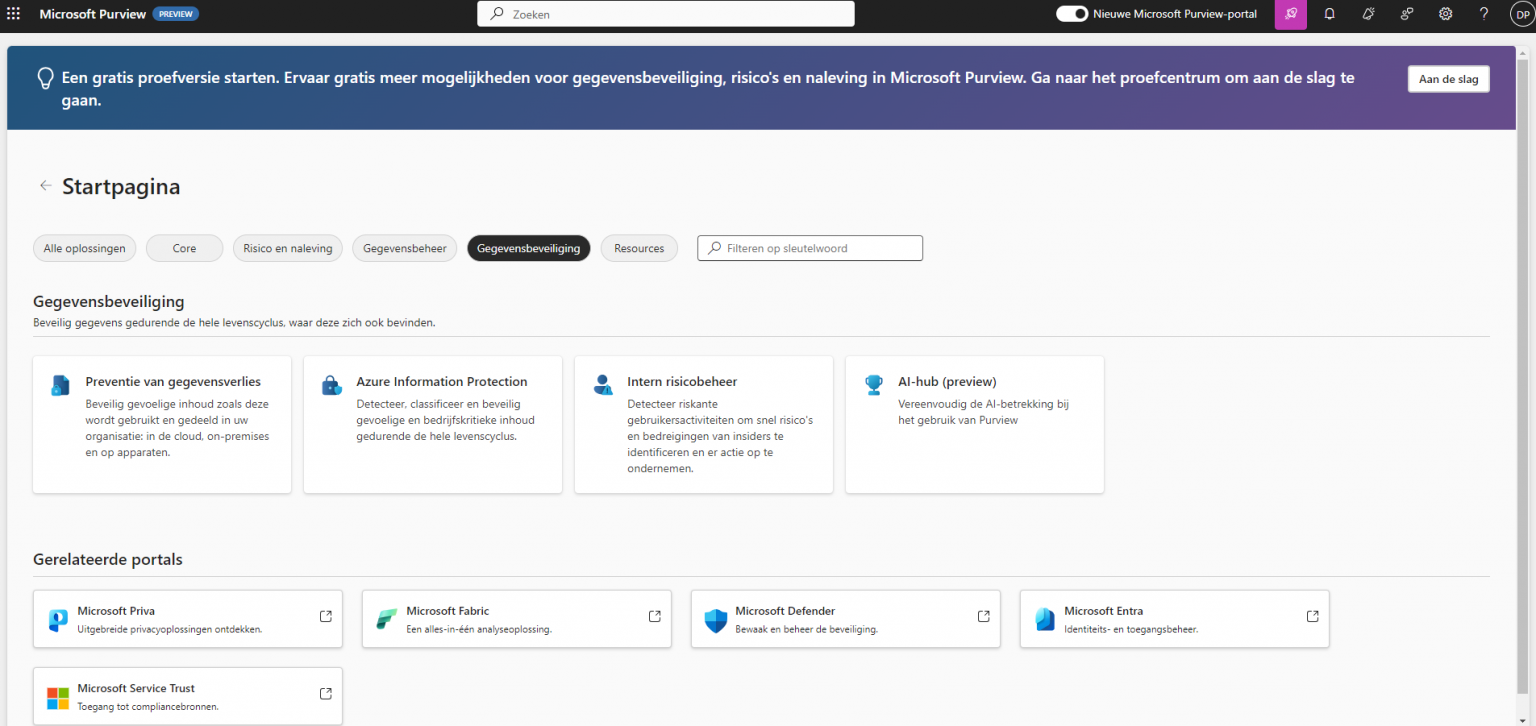
There are 4 predefined label categories:
- Public
- General
- Confidential
- Highly confidential
To gain more control, you can also create your own labels.
Labelling your data with Information Protection ensures that you:
- Determine which users have access/rights to view or edit certain information.
- Can label complete Sharepoint Sites with labels. This is useful if you have several departments, each with their own environment. If your files are already properly sorted this way, you save a lot of time. For example: not everyone from the IT department needs access to financial documentation.
- Be able to label documents automatically. You do that with the auto-label function and the so-called “trainable classifiers”. You can think of them as templates that recognise sensitive content in your documents. This is done using keywords, data matching and machine learning. Handy, because it allows you to immediately put a lot of documents under the right label. For example, you set a rule that all documents with a bank account number belong under the label ‘Finance’.
Note that this auto-label feature is only available if you have an E5 licence. So it’s best to investigate whether you need this or not.
As an extra layer of security on your data, you can also choose to apply DLP (Data Loss Prevention) policies. This ensures that your important information cannot simply be shared outside your organisation. Think, for instance, of sending trusted data to suppliers who should not have access to it.
This feature is available in the following licences:
- Enterprise + Office E3
- Enterprise + Office E5
- Business Premium
- A1
- A3
- A5
3. Training for your employees and AI Charter based on your organisation
Your digital environment is ready to harness the power of Ai. But are your employees? It is advisable to brief them on this. After all, their way of working will change. Teach them to make good prompts, for instance, something that is vital to working smart with a tool like Microsoft 365 Copilot.
We have already written a blog on how to write good prompts.
You can use an Ai Charter to align guidelines and compliance around the use of this tool. This way, everyone in your organisation knows what they can and may do with a powerful tool like this.
4. Allocate the right licences to the right people
The basic requirement for organisations:
Enterprise licences: Microsoft 365 E3, E5, F1, F3 or Office 365 E1, E3, E5.
Business licences: Microsoft 365 Business Basic, Business Standard, or Business Premium.
For educational institutions: Microsoft 365 A3 or A5.
Which licence do you need to access Microsoft 365 Copilot?
On top of this basic requirement, you need the 365 Copilot add-on licence, which costs $30 per user per month. This means that, as an organisation, you have control over who can use Copilot. In fact, it is not available to everyone without this licence.
We are very happy that this powerful assistant is also available for Business Premium. So small- and medium-sized enterprises can enjoy strong security and a boost in productivity.
We're here for you!
Need help preparing or implementing Microsoft 365 Copilot? Make an appointment with our specialists. Then we will be happy to help you.
Contact us