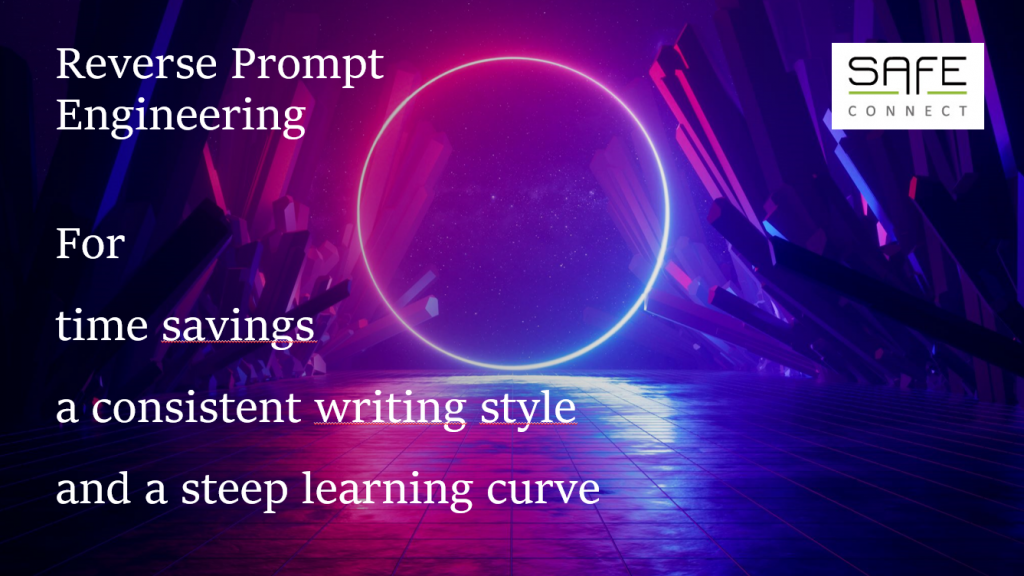
Reverse Prompt Engineering: how to use it today
Home » AI » Reverse Prompt Engineering: how to use it today
Useful Ai tools have become a part of our lives. They help us in various ways. Think of gathering information, getting inspiration and generating images and texts. But how can you make sure you get consistent results with tools like ChatGPT and Copilot? Because that’s what it’s all about; you want to make sure you get your desired output every time. I looked into it and I came up with a handy technique called Reverse Prompting. You can use this technique with any type of Generative Ai.
Jump straight to the explanation of Reverse Prompting.
What is Prompt Engineering
Let’s start at the beginning. Prompt engineering is creating the right input sentences to get your desired output. The AI tool does not know what your desired output is, therefore you need to develop the right prompt to get quality and consistent outputs every time. Prompts can be text, video, images, audio… . In this blog, we focus on using text prompts to get desired results.
The basics of a good prompt
There are several guidelines you can consider to make a good prompt.
- Goal: In this you explain the purpose of your result. What exactly do you want the AI tool to create for you?
- Context: provide additional context for what the delivered result will serve. For example, that you want to use a bullet list during an important meeting.
- Source: where is the GPT supposed to get the information? By providing clear sources and information, the quality of the output increases significantly.
- Expectations: before you start the prompt, you have some expectations such as writing style and word choice. You’re going to have to state those clearly. You can also define here in which language the output should be generated.
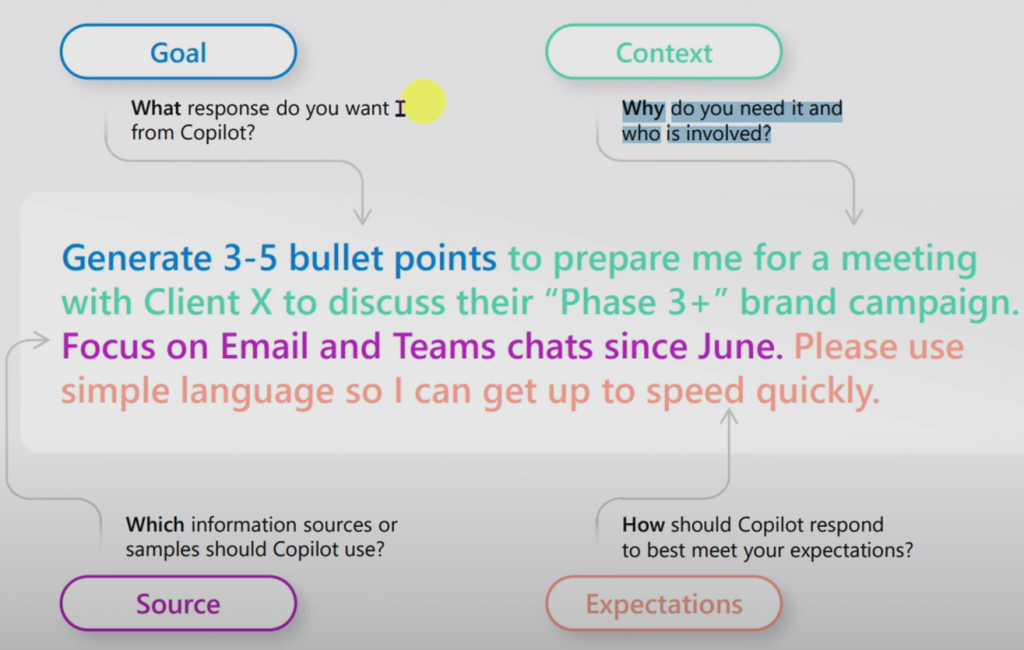
What can you expect when you work with a Generative Ai and use good prompts?
By using good prompts, you can quickly gain inspiration, receive a solid framework for further action, and gain new insights to improve results. Consistent and well-structured outcomes enable you to create texts and content efficiently.
What is Reverse Prompting
Reverse prompting is a useful technique that lets you use prompts to find out how the Generative Ai works. Consider, for example, when writing text. Often you see that the output is not good enough. That’s because the Ai tool doesn’t have enough information and context. But how do you start there? You can do that by having a written text analyzed, for example. The tool describes the writing style and tone of voice. You can then use that outcome as a prompt to achieve consistent and good results
In my testing, I used reverse prompting to describe well-structured writing using a specific writing style. It is done in several steps.
Step 1: creating a writing style
The first step in Reverse prompting to write a good text is to create a writing style.
This can be done in several ways:
- You have a self-written text read and you have the GPT analyze it.
- You choose a text by another author and you let the GPT make an analysis of it.
With well-known writers, you don’t have to choose an article. The GPT is immediately going to recognize this person’s writing style and thus is able to describe and analyze it.
The analysis that is going to come out as a result provides the reverse prompt. That’s because you now know how the GPT thinks and what it understands by a well-described writing style. You’re going to use that prompt to get consistent and quality results.
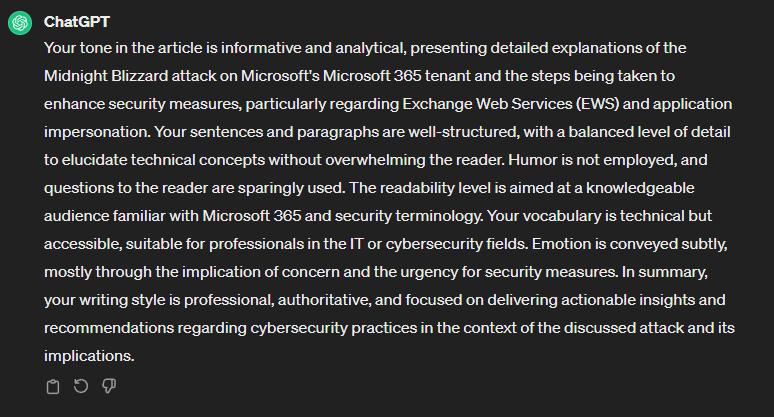
The image shows the result of how ChatGPT analyzed and described a writing style. This is reverse prompting. This analysis explains the tone of voice. You can use that description to create a well-structured text that follows this writing style.
Copy the prompt used:
Here is a recent article I’ve written: [insert document or URL]
Analyze my tone, how I form sentences and paragraphs, the level of detail I use in explanations, the amount of humor I use, how often I ask the reader questions, the readability level I use, the vocabulary I use, and the level of emotion I convey in my writing.Give me a 200 word summary of what you’ve learned
When performing this step, there are slight differences between using Copilot and ChatGPT 3.5.
Copilot can read a URL and read opened PDFs. The number of characters is limited to 2000. This means that you cannot copy the entire article of yourself or an author into your prompt. So you’re going to have to include the URL of the article in the prompt. Because Copilot belongs to Microsoft, they also place a lot of importance on copyright. This is because Microsoft comes out strongly with the fact that anything Copilot generates can actually be used without consequence to the user.
With ChatGPT, you use a different approach. ChatGPT 3.5 cannot read URLs, but it does have an unlimited number of characters as input. That is, with ChatGPT you are supposed to copy the aritkel at the prompt. ChatGPT is not so tight with copyright, so even if you say the article is not yours, it is going to use the writing style to write a text.
Step 2: generate text with analyzed writing style
The 2nd step is to generate a text with the analyzed writing style.
All you have to do is choose a title and determine the number of words the text should have. In the prompt, you make it clear that it must fully comply with the writing style analyzed. You can additionally add additional details. For example, think by saying that the text must contain idioms and metaphors.
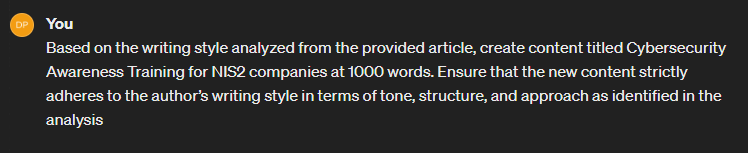
Copy the prompt used:
Step 3: After the prompt, connect the dots on the ‘i’
The third step is to dot the ‘i’. After you get your generated text, you can give additional instructions such as changing certain sentence structures, adjusting writing style and removing the typical “in the age of” in the text.
The image shows several ChatGPT tone modifiers. Some of these are:
- Friendly and professional
- Authoritative and informative
- Urgent and persuasive
- Casual and conversational
- Professional and reliable
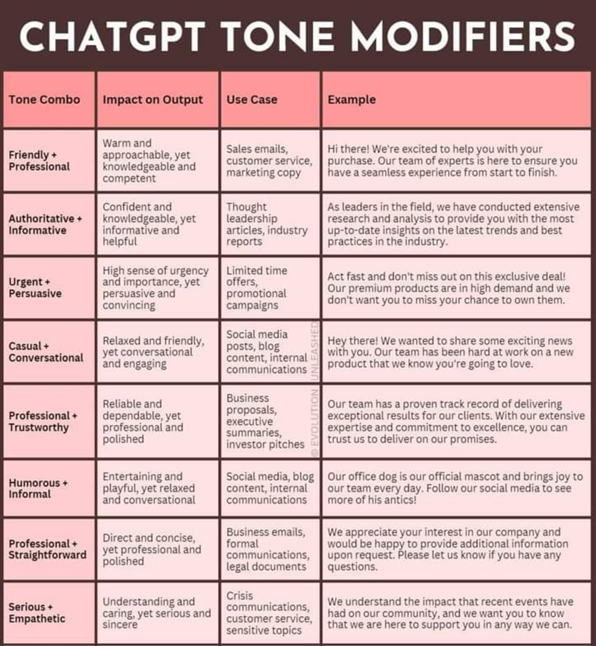
The end result of this process
The results of using reverse prompting to write good text are the following:
- You get texts with a clear structure
- You can improve and rewrite your existing texts
- You get new information, insights and ideas
ChatGPT 3.5 – 4.0 or Copilot/Bing Chat?
Is it best to use ChatGPT or Copilot/Bing Chat now?
An important question. My testing showed that I generally got better results with ChatGPT3.5. That is, the paying version (ChatGPT 4.0) will give even better results.
Copilot on the other hand is convenient to use with other applications. That’s because it is built into Microsoft. It works with your own Microsoft Data which makes the results very relevant and personalized. So there is a lot of future in that.
Additional tips that can help you get good results with Generative Ai:
- Don’t tell him to make a linkedin post. Then the text is going to be over the top with too many emojis and poor writing style
- Be careful to include extra tone of voice in the prompt. He can sometimes fixate too much on this tone of voice and take it a little too literally.
- For example, if you ask him to write something smoothly, he’s going to be rather informal and use too many emojis.
- The same with humor, he exaggerates with the amount of humor and it sounds very childish and unreadable.
- Feel free to include a target audience as well. That way, the GPT can write the text a bit more in function of your desired audience.
Key Take-aways Reverse Prompting
- Prompt engineering is a skill that involves formulating appropriate input sentences to generate the desired output
- Create a specific writing style with reverse prompting Start with yourself or an author
- Expect consistent outputs using reverse prompting
- Find a strategy that works for you This presentation was about text generation, but this way you can use the art of reverse prompting to accomplish other tasks as well