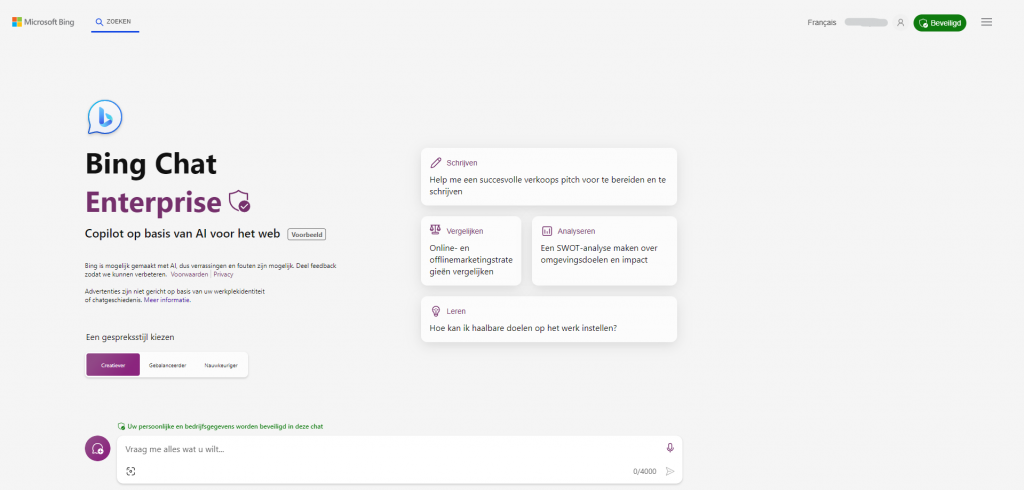
Bing Chat Enterprise: working smarter with an AI tool by your side
Home » AI » Bing Chat Enterprise: working smarter with an AI tool by your side
Bing Chat was born in Microsoft Edge in February 2023, and its birth was embraced by many. Users worldwide are widely adopting this handy AI tool. It’s no secret that it comes with many useful features. The chatbot has access to everything on the internet, allowing you to receive comprehensive answers to your questions without having to look up anything.
After a series of updates and performance improvements, there is now a professional version for organizations—Bing Chat Enterprise, recently also known as Copilot. The key question is: what is this AI tool capable of for you?
In this blog:
-
• What is Bing Chat Enterprise?• What is Bing Chat Enterprise?
-
• What do you need to use Bing Chat Enterprise?• What do you need to use Bing Chat Enterprise?
-
• Copilot features• Copilot features
-
- Actions- Actions
-
-Image Creator-Image Creator
-
• A handy overview with examples of things you can do with Bing Chat• A handy overview with examples of things you can do with Bing Chat
-
• Copyright in Microsoft Bing Chat• Copyright in Microsoft Bing Chat
What is Bing Chat Enterprise?
Currently, organizations can use Bing Chat Enterprise if they have the right licenses. This version allows you to use your data securely without exposing information to the outside world. Your data is protected through encryption, and the training model does not learn from your prompts. This AI tool does not have access to your company documents and other information. All previous data is deleted when you start a new conversation.
The above distinguishes the Enterprise version from the free version, providing a compelling reason to choose this version. Additionally, both versions benefit from the faster GPT-4, while the free version of ChatGPT still relies on the slower and less accurate GPT-3.5.
Recently, new capabilities have become available: the so-called Copilot features. But what exactly can you do with them? How can you use the tool to accelerate and enhance your daily tasks? You’ll discover more in this blog.
Firstly, what do you need to use Bing Chat Enterprise?
Getting access as an organization to the secure AI chatbot is not difficult. Follow these 3 simple steps:
- Choose the right Microsoft license
Microsoft 365 licenses that include Bing Chat Enterprise are:
- E3
- E5
- A3
- A5
- Business Premium
- Business Standard
If yours is not in the list, you can still use the tool with the standalone Bing Chat Enterprise license, currently available for $5 per user per month.
- Ensure that your IT admin has enabled the tool for your organization and employees
Your administrator can follow instructions here: https://learn.microsoft.com/nl-nl/bing-chat-enterprise/
- Sign in via Microsoft Edge or Chrome with your work account to access Bing Chat Enterprise. https://copilot.microsoft.com/
Good to know: Bing Chat is available in Microsoft Edge and Google Chrome, but there are slight differences between these two browsers.
- Available via bing.com/chat or copilot.microsoft.com
- Ai-chatbot available in sidebar
- Mobile versions of Edge (iOS and Android)
- Advanced features such as actions and image creator
- Available via bing.com/chat or https://copilot.microsoft.com/
- Limited functionality: actions do not work, Image creator does
Sidenote: Safari is still pending; you won’t get access via Copilot.microsoft.com.
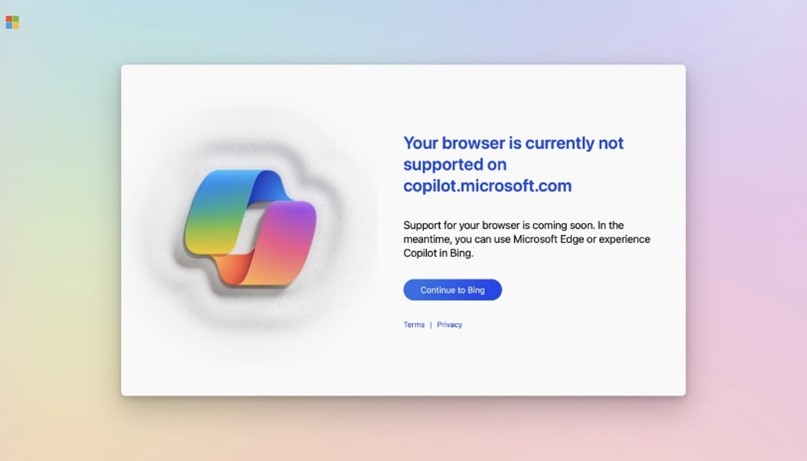
Copilot features in Bing Chat Enterprise
To clarify, this is not the same as Microsoft 365 Copilot. Microsoft names all its AI tools as Copilots. We’ll delve into that extensively soon. An overview of the current Copilots can be found in the image below.
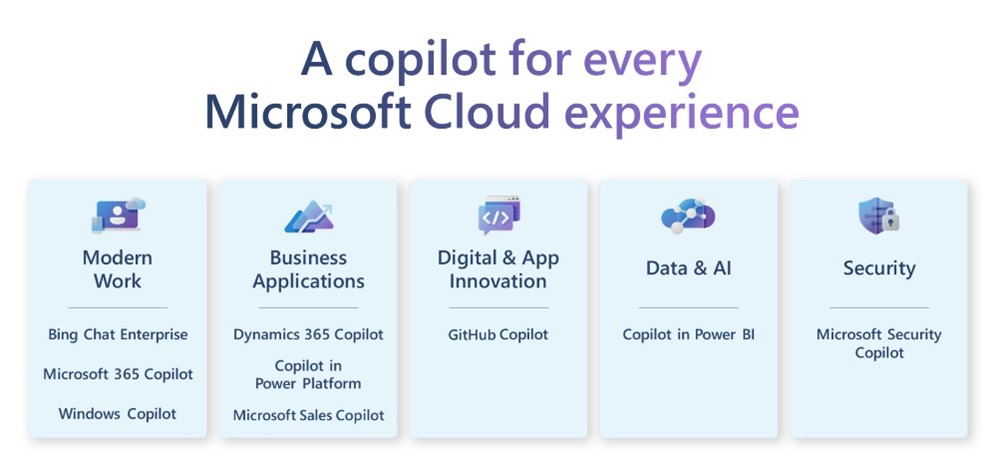
Copilot features in Bing Chat have been available since Microsoft Edge update 119. Two new functionalities take the spotlight: Actions and Image Creator.
Actions
As you may know, the story of Bing Chat began in the Microsoft Edge browser, providing Edge with more feature support and updates. One of these is the so-called ‘actions.’ Through Bing Chat, you can give instructions to change settings in your browser, such as switching between light and dark mode. For now, this feature is only available in the Edge browser on PC. These instructions do not work in Chrome or the mobile version.
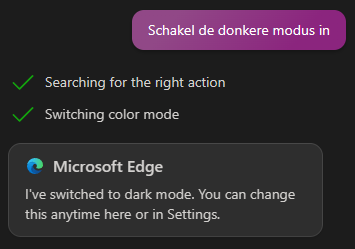
This example is essentially what you can expect from Microsoft Copilot for Windows 11. It has been made clear that you’ll be able to change your Windows settings without doing it yourself. This is handy when you’re unsure about which menus to navigate.
Other instructions to change settings in the Edge browser on PC include:
- Enable vertical/horizontal tabs
- Organize tabs
- Retrieve saved passwords from another browser
- Change the default search engine
- Sync your data with your Microsoft account
- …
Image Creator
You’ve probably heard of DALL-E 3, the advanced AI system that generates highly detailed and accurate images based on text descriptions. It’s now built into your chat window! So now, you can generate not only text but also images that complement your content. The conversational aspect remains. Just as you can have a blog post created, you can now do the same for images. With clear instructions, you can achieve your desired result.
An example of a simple image of an office space:
Prompt: Create an image of an office space for businesses
Result:

Images like these are ready to use for your content and serve as a cost-effective alternative to expensive stock images. This feature is available in both Edge and Google Chrome. More information about copyright can be found here.
A handy overview with examples of things you can do with Bing Chat
Conduct web, image, and news searches to find information on any topic relevant to your organization.
With good prompts, you get good answers. The tool also always mentions the sources of the generated outcome, allowing you to immediately check the reliability of the information. All information is up-to-date, unlike ChatGPT, meaning you can look up the latest trends in your industry or closely follow the stock market.
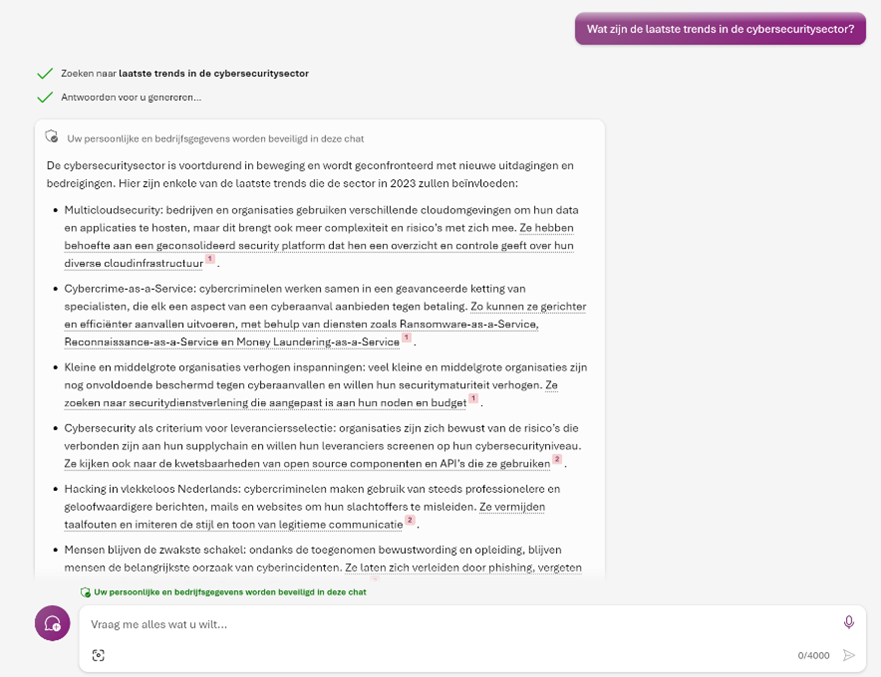
Generate creative and innovative content
Poems, stories, blog texts, essays, songs, parodies, etc. Bing Chat assists with all types of content, which is handy when facing writer’s block. You can determine the tone of voice, length, context, and writing style of the text. This provides you with a framework to build on. If you already have existing content, feel free to have it rewritten or reviewed for completeness. This approach is likely to provide valuable SEO insights.
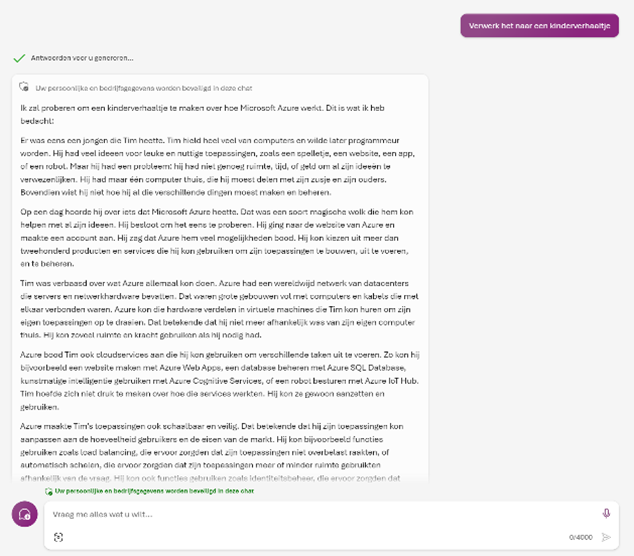
Extract web content
If you have a web page open and go to the sidebar, you can choose to generate something based on the opened page—whether it’s a summary, social media posts, etc. A commonly used prompt for this is “generate page overview.”
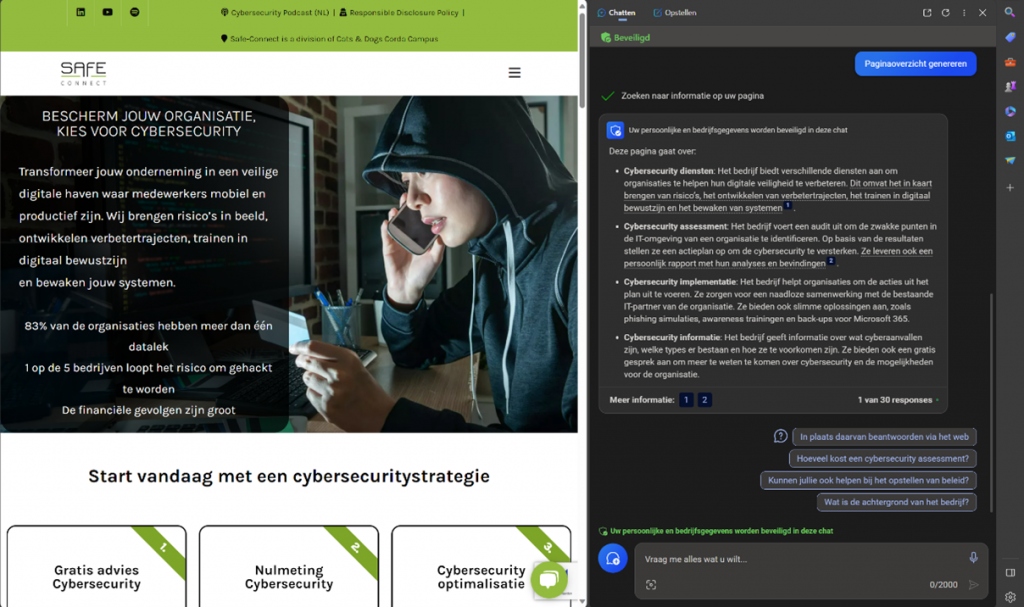
An additional benefit: PDF files are often challenging to copy-paste. Fortunately, there’s a handy feature for that. Open your PDF file with Microsoft Edge, go to the sidebar, and ask Bing Chat what you want to do with the opened document. Think about processing/rewriting or immediately ask for a few social media posts. This allows you to quickly and easily get to work, saving you a lot of time.
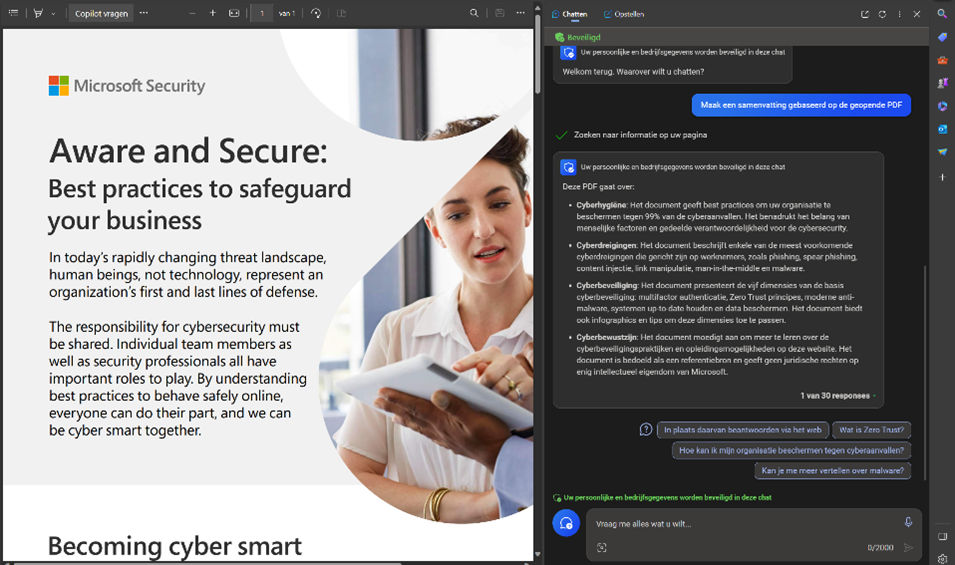
If this doesn’t work immediately for you, check in your Edge browser if you have this setting enabled:
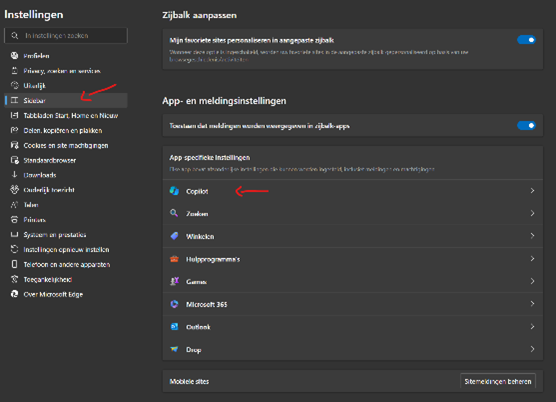
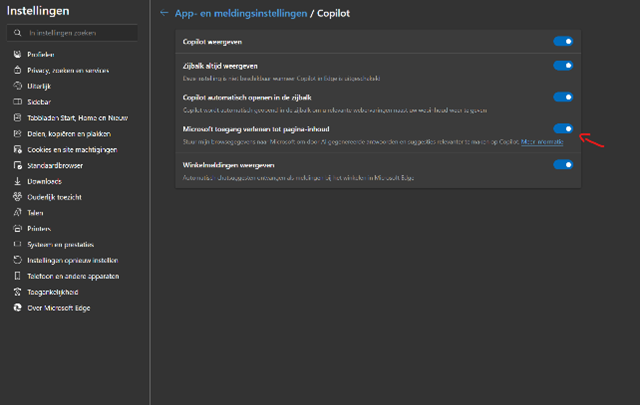
Coding and technical assistance
You read it correctly; Bing Chat helps you generate code! It’s a convenient way to write basic code for both beginners and experienced programmers. As always, the tool provides enough explanation about why the code is written in a particular way. Getting acquainted with programming languages has never been so accessible. Additionally, the chatbot assists you with technical questions.
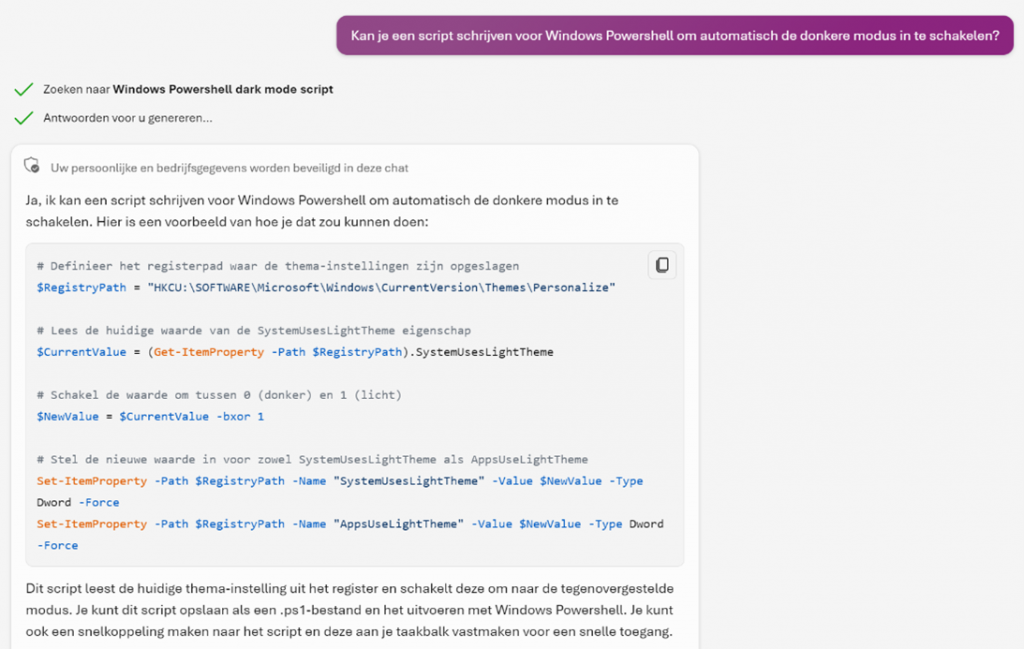
Copyright in Microsoft Bing Chat
But what about copyright? Can you use texts and images from Bing Chat without any concerns? It’s a valid question that many organizations worry about. However, rest assured. Microsoft has taken all measures so that users of its AI tool don’t have to worry about copyrights. The tech giant is transparent about this with its Copilot Copyright Commitment: https://blogs.microsoft.com/on-the-issues/2023/09/07/copilot-copyright-commitment-ai-legal-concerns/
This means that as a commercial customer, you can use their AI-driven technology without the risk of a damage claim. Microsoft takes full responsibility for legal risks if they encounter copyright challenges regarding Copilots or the output they generate.
Would you like more information on how we can integrate AI into your organization? Feel free to talk to our specialists. We're here to help.
Talk to an expert